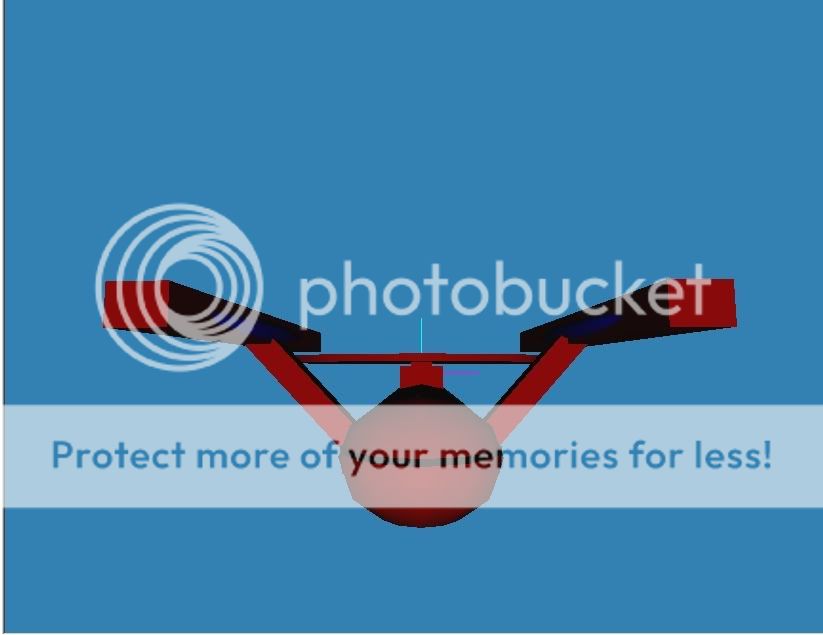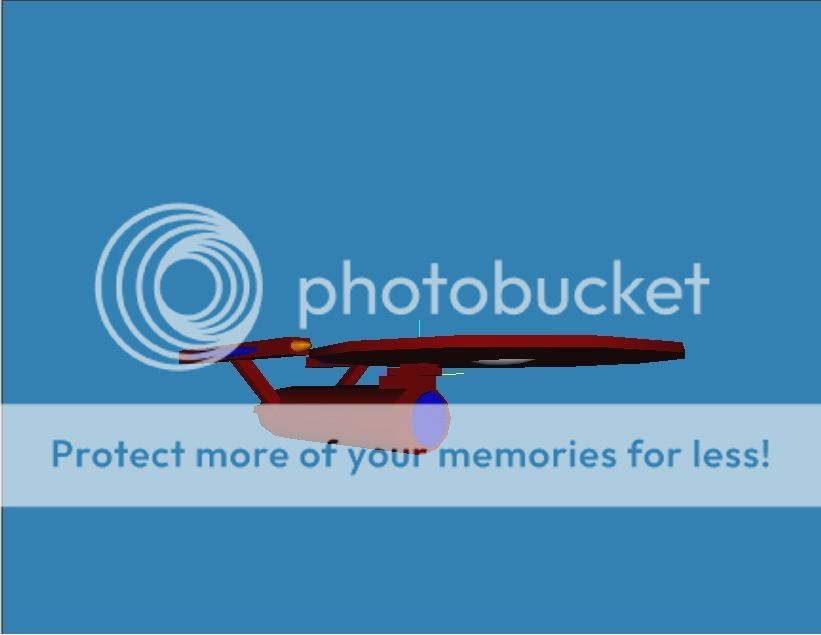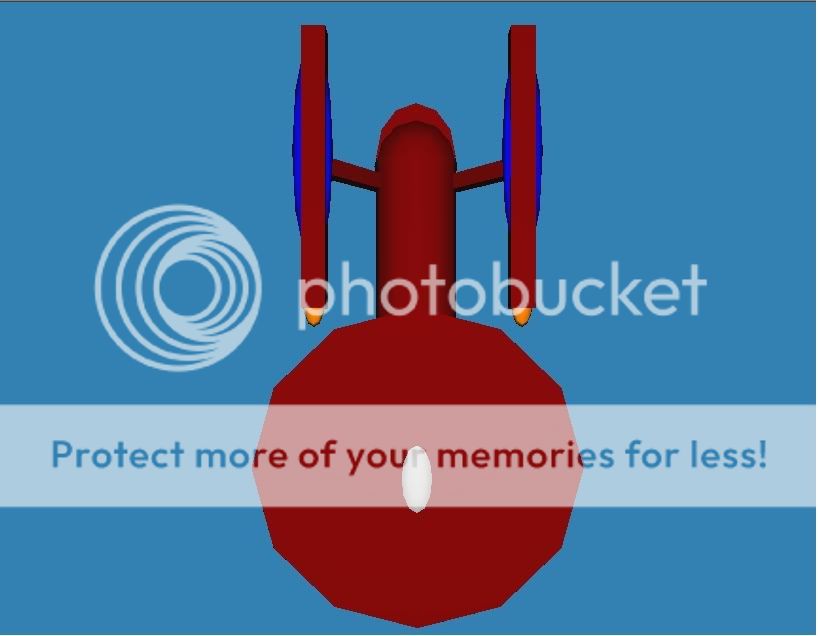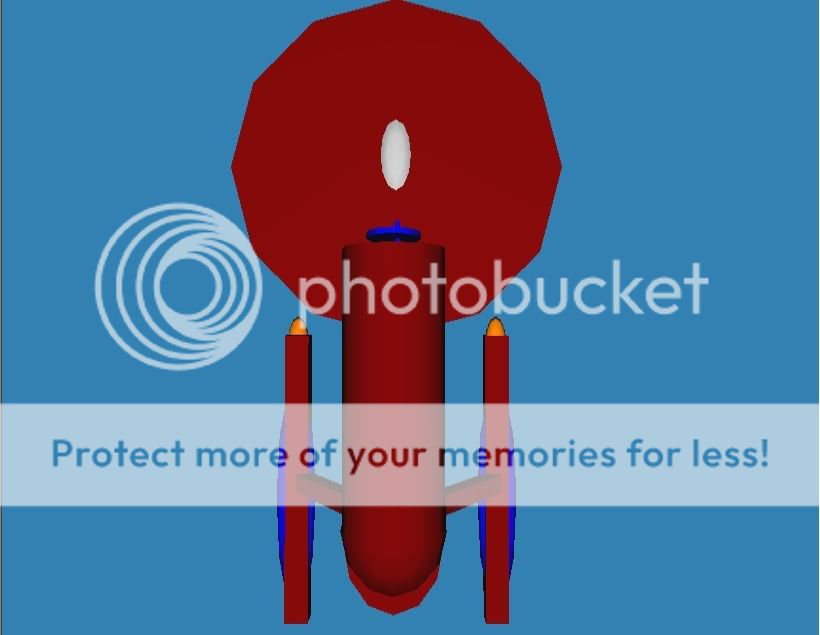New federation and klingon ship desgins afc pelase read.
Moderator: thunderchero
- liteview1701
- Ensign

- Posts: 37
- Joined: Thu Aug 28, 2008 2:00 am
how to open res file in vista?
Hi how do i open the res file on windows vista it doesnt seem to open with winzip7?
Last edited by liteview1701 on Sun Sep 21, 2008 8:26 pm, edited 1 time in total.
- liteview1701
- Ensign

- Posts: 37
- Joined: Thu Aug 28, 2008 2:00 am
- Flocke
- BORG Trouble Maker

- Posts: 3246
- Joined: Sun Apr 27, 2008 2:00 am
- Location: Hamburg, Germany
- Contact:
sean_west wrote:@FLOCKE
I have been playing around with Blender, but my models end up looking like poo!!
How would you fell about writing a tutorial which is easy to understand?
No, I can understand that cause it has been very hard to me as well, learning how to handle blender 3D.
But currently I've other things to do than writing a complete tutorial about every piece of modeling with blender. And there really are alot of tutorials and even books about blender!
But if there's something specific...
For example spaceships normally are symmetric, so you should use the mirror modifier! It makes things much easier - especially with its clipping ability.
You could show me your results and I make suggestions for improvement.
- liteview1701
- Ensign

- Posts: 37
- Joined: Thu Aug 28, 2008 2:00 am
Ok nutters check this ship out
uss_liteview 1701

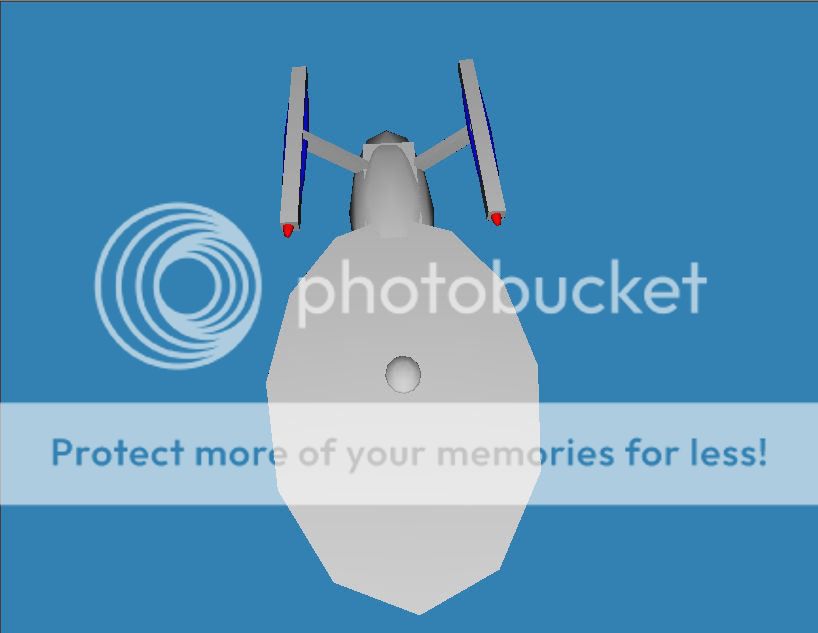

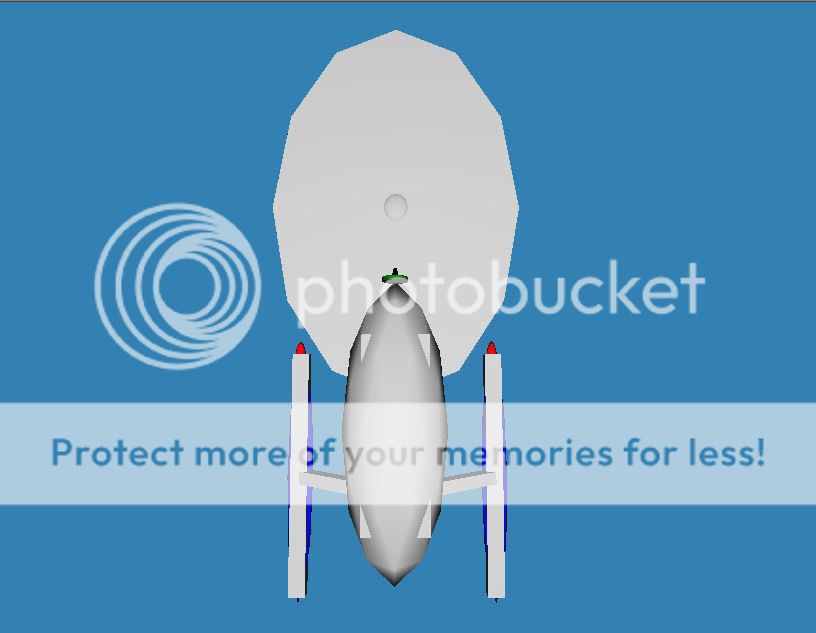

try messin with ma designs now eh.

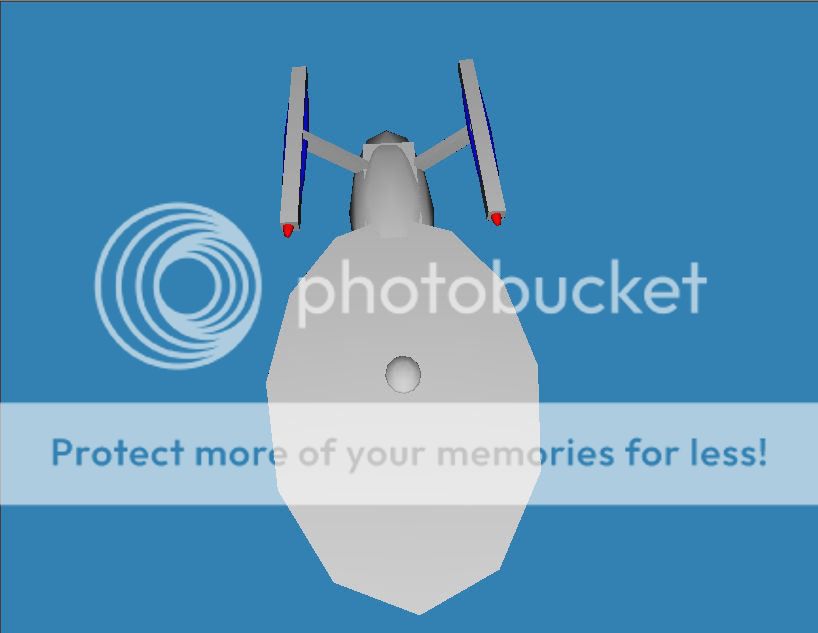

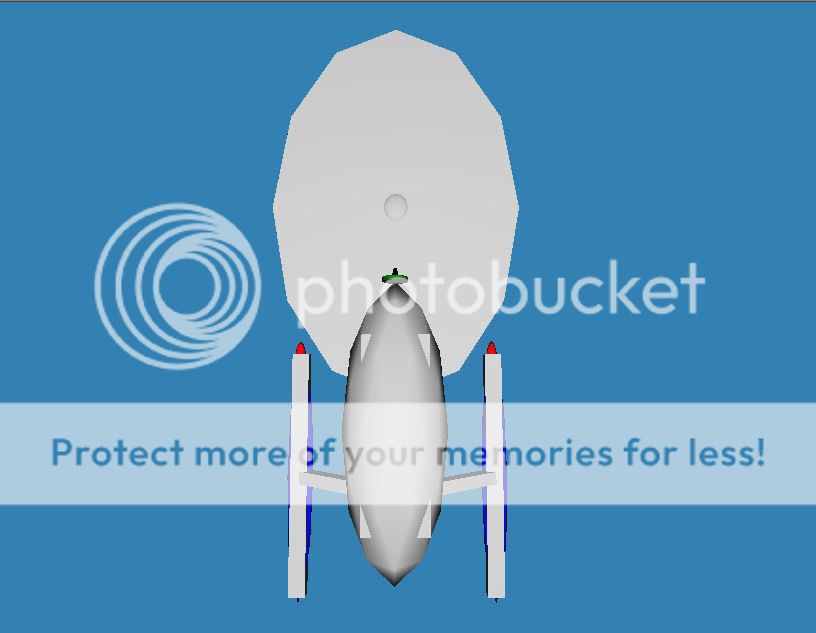

try messin with ma designs now eh.
- Flocke
- BORG Trouble Maker

- Posts: 3246
- Joined: Sun Apr 27, 2008 2:00 am
- Location: Hamburg, Germany
- Contact:
Re: Ok nutters check this ship out
Easy, just delete it, that's nothing I would call a model. It's somethin' like build out of little blocks little children play with.liteview1701 wrote:try messin with ma designs now eh.
No, sry, that's a little hard, most people begin like that. You just combine primitive objects with each other. Sometimes it's good to use more than one primitive object to model something, but it's always possible to model everything just out of one single primitive object. That's what you should try. Not cause it's the best way to model the enterprise, but it would force you to learn low level mesh modeling basics.
I'm not sure if you've used Blender3D, but the box in the middle might be a scaled version of the default box always given as a base when starting a new project with blender.
And I give you some tool examples to use for this task for modeling with Blender3D (and as already told before, you've to use them in Edit Mode - select object and switch by [ tab ]-key on keyboard):
Change View:
Use [ alt ] key or middle mouse button and move mouse to rotate view, additionally use [ shift ] to move view or [ Ctrl ] to zoom.
Selection:
Switch between Vertex, Edge and Face mode, toggled by little buttons (points, lines, triangle) and occlude button to prevent hidden stuff from selection.
Select by right mouse button (+ [ shift ] key) or use [ b ] key on keyboard for selection.
Type [ a ] to deselect all selected or to select all if none are selected.
Mesh Modeling basics of the basics:
Move selected by grabbing with [ g ] key, rotate by [ r ] key, scale by [ s ] key. Or of course by the buttons/menus on screen + selecting one of the axis-arrows or the white circle shown in screen with your mouse.
Mesh Modeling basics:
Extrusion: Select faces to extrude, press [ e ], select "region" and move mouse away.
Limit to Axis: Type [ z ], or [ z ] then again [ z ] to limit tool to Z axis global or local, [ x ] for x axis, [ y ] for y axis, [ alt ]+[ z ] to limit to all but the Z axis,... before applying the change. This works for all axis depending modeling tools, including, grab, movement, rotation and extrusion.
You can extrude edges and vertices as well if you wish.
Subdevide: In the mesh tools in tool panel (normally on the bottom) you can subdevide selected faces and/or edges.
Deletion: You can delete faces, edges or vertices by [ del ] key, but faces always depend on edges and edges on vertices.
Make Edge/face: Select Vertices or edges to connect and press [ f ] key, a face or edge will get created or an error will show up.
This way you can already do alot and with time much better than what you've done so far. Colouring each face in its specific colour is possible, but totally unimportant if you want to texture it lateron anyway.
With "Mirror" modifier, not the normal mirror function, you've only to model half the ship, as told before. You can search the web for mirror modifier + blender and you'll find out what ever you need to know.
I think these are enough basics, show me a better model done with blender out of a single primitive object and you might get more. Still waiting on models of sean_west.
Just a little constructive criticism.
If you are going to make a model like that (from the mirror universe I believe) at least make sure you have the model symetrical. The engineering deck is not in line with the centre of the saucer, the blue dish is not centred on the engineering deck, and the support struts to the Saucer and Nacelles are not the same on each side.
A hint here, build half the model split down the centre line then select all and use the mirror function. Saves a lot of time and effort.
If you are going to make a model like that (from the mirror universe I believe) at least make sure you have the model symetrical. The engineering deck is not in line with the centre of the saucer, the blue dish is not centred on the engineering deck, and the support struts to the Saucer and Nacelles are not the same on each side.
A hint here, build half the model split down the centre line then select all and use the mirror function. Saves a lot of time and effort.
- liteview1701
- Ensign

- Posts: 37
- Joined: Thu Aug 28, 2008 2:00 am
OK
Listen Oblivion with all do respect f*** off if ur the one from afc on armada f*** off cus u got me banned d**ck**d 
- jonboylondon
- Captain

- Posts: 532
- Joined: Mon Apr 28, 2008 2:00 am
- Location: the greatest city in the world....
- Contact:
Re: OK
I say old chap...less of the pottymouth...its just not cricket!!liteview1701 wrote:Listen Oblivion with all do respect f*** off if ur the one from afc on armada f*** off cus u got me banned d**ck**d
JBL
Monks: Pie Jesu Domine, dona eis requiem
[bonk!]
[bonk!]
- liteview1701
- Ensign

- Posts: 37
- Joined: Thu Aug 28, 2008 2:00 am
OK
Ok i am cool but the guy got me banned from armada he started arguments without no reason. something a true friend helped me with.
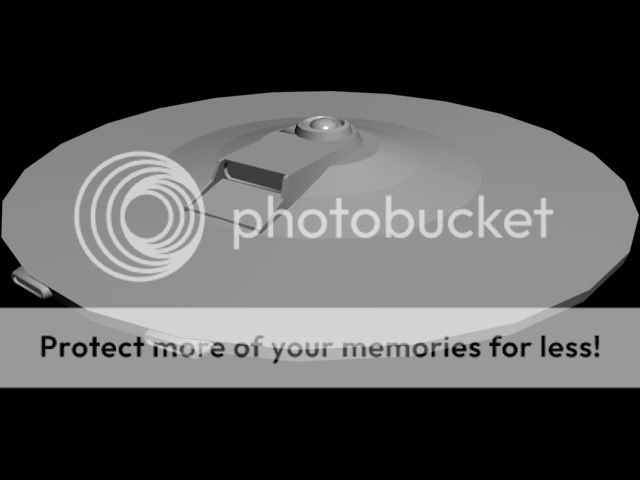



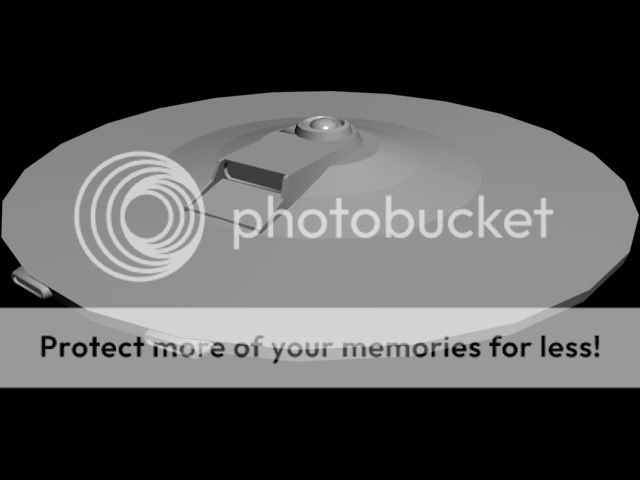



- liteview1701
- Ensign

- Posts: 37
- Joined: Thu Aug 28, 2008 2:00 am
ok somethink of a newer refit
ambassoder refit

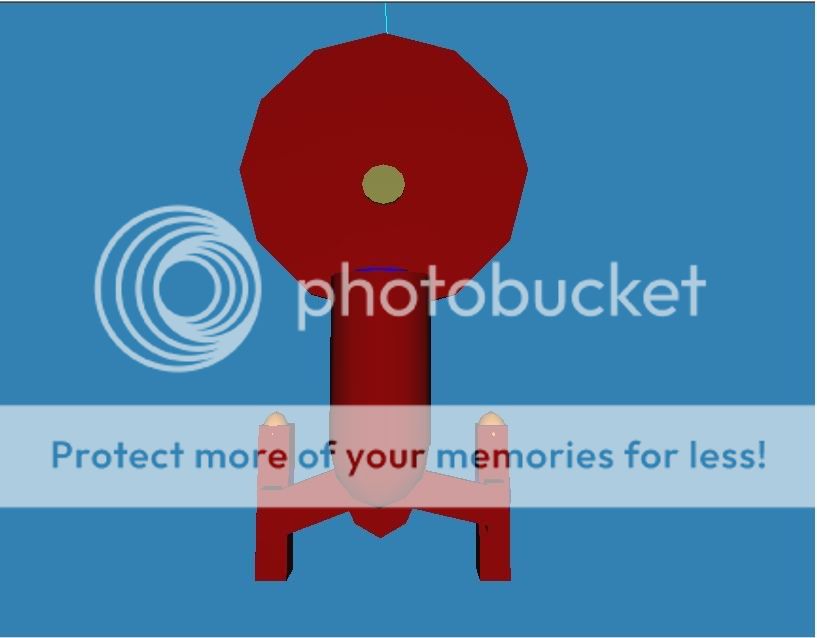
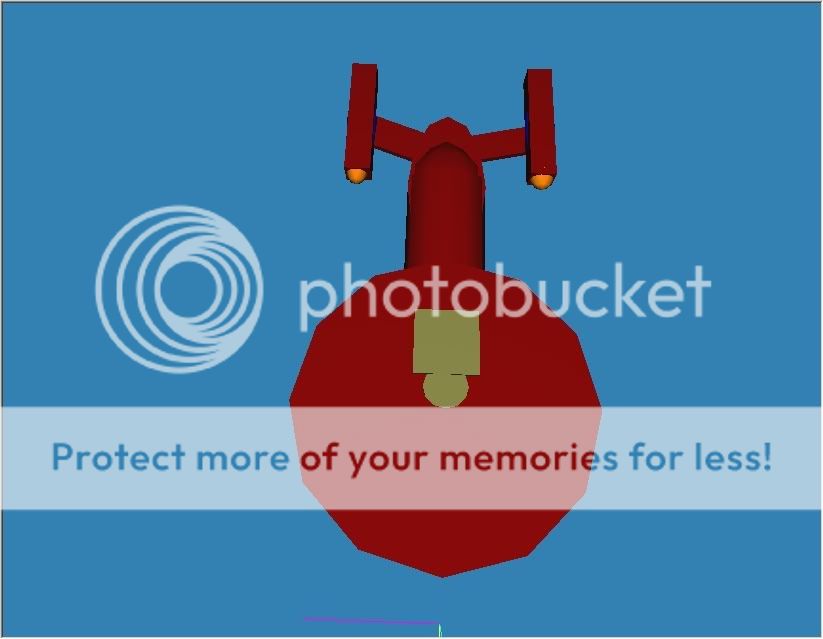


looks like the constitution a bit but i duno i tink it looks good also how do i open the res file in vista

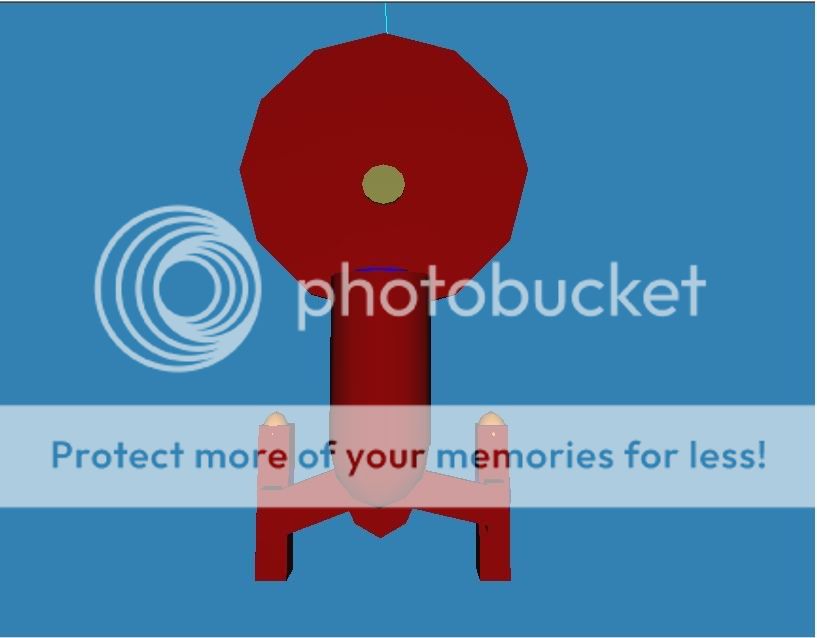
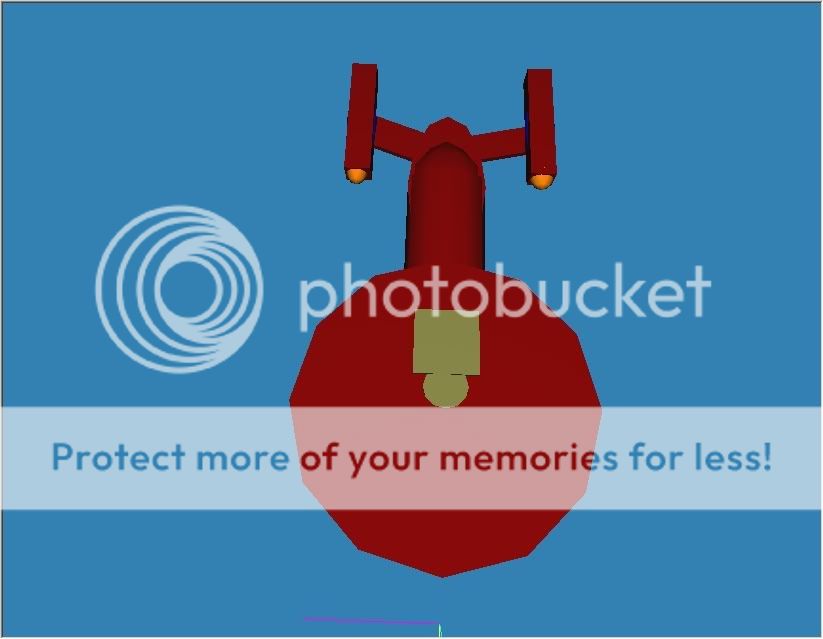


looks like the constitution a bit but i duno i tink it looks good also how do i open the res file in vista