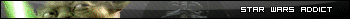Nucky9 wrote:Could the few 128x128 textures be a problem then, or is the 256x256 limit the only consideration?
as far as i know, microprose graphics interface [also known as mpr, or better mpr.dll], has few model renderings states.
the old, original, mpr [version 4.0], used in vanilla, was made to handle three - 512x512, 256x256 and 128x128 - textures. it worked through software rendering using ddraw or gdi, whichever is available, and is rather slow, since it calculates 3d in cpu. this fault shows in large combats.
this wasn't sufficient in later mpr versions, one used in vanilla falcon 4.0 and its later patches, as it was required to draw many more objects on the screen. basicaly, the idea was to transfer the entire rendering on to 3d hardware. in first, it was done through directx, but both 3dfx and 3dlabs proved they can deploy legacy 3d functions, still unsupported or incompatible with current microsoft's directx, so the latest mrp i have ever seen [introduced in hades 2.x patch, coming from falcon 4.0 patch] had included some legacy support for that hardware. that's why we have more than a single 3d= value.
unfortunately, transferring things to directx or 3d hardware had it's limitations. video memory for one, but also speed. that's why 512x512, i suppose, was dropped, since it didn't change much, at least not for falcon 4.0. so, hades has a limit of 256x256 for textures.
now, why different resolutions? it has to do with video memory and speed again. 128x128 was used when the scene is far a way, showing many different objects. 512x512 would be used in close-ups. and u get the picture for 256x256.
now, the research screen uses only a single one of them. it's logical to suppose [i do not have time to test it now, but i am quite sure i'm right] it was made to display the 128x128 texture, or the _c version. since udm doesn't use 128x128, and ppl are reporting research screen crashes in udm, regardless that all of the udm textures do not break the 256x256 limit, i think u have just found ur problem.
in all my mods i tried to respect 128x128, 256x256 & 512x512 texture state:
1. 128x128 for _c files,
2. 256x256 for _b files,
3. 512x512 [in case of vanilla], or 256x256 [in case of hades] for _a files.
that may explain why i see much less crashes than average udm/mod user.
also, this applies to hades, texture/.hob modders & similar. i am sure it's better to respect that limit [ships may look too big to fit to the research screen if u do not follow it - a way of testing - if they show without a crash, that is].
imo, particularly, it's a mistake to create just one texture resolution and use it for all texture file versions, especially misusing .hob files to point just onto one resolution file, which is a common practice for modders, unfortunately.


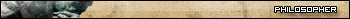
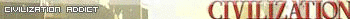 a cYbErnEtIc LifEfOrm,
a cYbErnEtIc LifEfOrm,